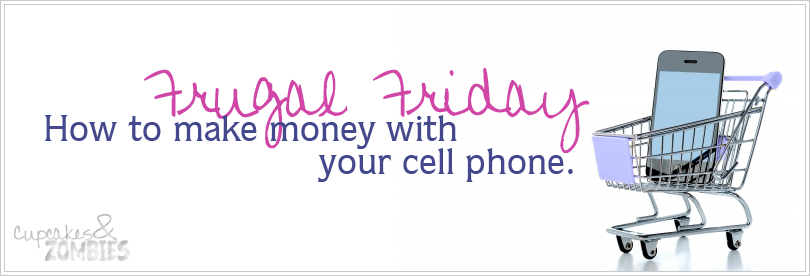

The following apps I have personally used and have had great experiences with.
1) Shopkick: This is a pretty fun app, and its all based on a point system called 'kicks'. The three ways to earn kicks are by walking into select stores, scanning items in select stores, and purchases at certain stores after linking your credit card with them. There are a lot of participating stores like Target, Best Buy, American Eagle, and Old Navy.
Walk-ins are pretty self explanatory, and scanning is a lot fun. When I had Little Girl and would want to just get out of the house and walk around, I'd hit up Target just to go around and scan items. If you have kids {and trust them with your phone}, you can always let them go like a scavenger hunt. It will give you kicks and get them out of your hair while you do some shopping.
Once you've collected enough kicks, you can redeem them for different options. They have gift cards and actual items up for grabs. The gift cards range from Target, Old Navy, even Coach, and you can get things like a Vespa, a Kitchenaid mixer, and an iPad Air. The exchange rate seems to be about 250 kicks per dollar, but that can vary per reward. You'd be surprised at how fast the kicks can accrue once you get started. Especially if you link your card and make purchases at the stores that payout kicks per dollar.
You can link your credit card with the app, so when you make purchases you can earn kicks per dollar spent. For example, if you use your linked card at Old Navy and spend $50, you will receive 500 kicks. If you use your linked card at Office Depot or the Disney Store, you earn 1 kick per $1 spent, but when you hit a certain threshold you get bonus kicks too.
I've been using this app for two years now and I've earned a handful of gift cards through them. Most of them you use through the phone, but I believe some you send away for the actual physical card. I know that the Target and Lowes gift cards bring up barcodes on your phone for the cashier to scan.
2) Receipt Hog: This is the first of a few apps that require scanning receipts. They also use a point system called 'coins'. I started using this app at the end of November last year and haven't had a chance to redeem my coins yet, but I've been enjoying it so far and its really simple to use. You scan your receipt from a grocery store, drug store, box store, or club store, and you earn coins depending on how much you actually spend. It doesn't matter what you buy, but they give 5 coins if your shopping trip is under $5, 10 coins for a shopping trip between $10 and $50, $50 to $100 gives 15 coins, and $100+ gives 20 coins.
Right now the payouts are for PayPal and Amazon gift cards only. It seems like the more you save up, the better payout. For example, 1000 coins gives $5, but 1800 will give you $10. I'm very close to my first $10 payout, but since my receipts are usually after couponing trips, my coin accrual is very, very slow.
They do also have a fun little slot game that you can do to earn bonus coins. If you scan a receipt at least once a week for the first 4 weeks, you will earn coins and 1 spin on the slot machine for every receipt after that.
3) Ibotta: This app gives you money back, but its based on what you buy. They have specific items {sometimes with bonuses} that you can select and after you scan the barcode of the item for verification and scan your receipt, you will get money back. Lately they've been giving offers on generic items like $.50 back when you purchase one gallon of whole milk, any brand. But most of the time its for a specific item and size. I personally prefer it when its for a generic items. A lot of the items they have offers for, we don't normally buy.
I've received one payout through PayPal with them and it was very quick and easy. They've just recently started allowing redemptions through other means, but it seems like they might be adding more gift card options in the next couple of months. I'm hoping that Amazon will be one of them.
4) Checkout 51: This is a brand new app that started only about a month or so ago. While I've personally had a few problems with the actual app, I've had nothing but good experiences with the customer service. This app works similarly to Ibotta, where you submit your receipt with a specific item purchased on it. Apparently the app doesn't like Android phones. It doesn't want to show the week's offers. However, their website allows for you to submit the receipt by uploading a photo. Its great for me since I still can't see the offer list on my phone. As I said, its still quite new, but I think they'll do well.
Each week they change up the list of eligible items that you can get cash back on. Its been great because with each week, they've included at least one generic item like bread, broccoli, milk, etc. Unlike Ibotta, they don't require a barcode scan for verification. At least not yet.
Since its still new, I haven't reached the redemption threshold yet. They require you to have a minimum of $20 saved up in cash back in order to get your money, and right now they only pay-out option is for them to send you a check. I won't be surprised if they change it to being similar to the other apps and allow for a gift card or PayPal cash-out option.
5) Nielsen Mobile Rewards: And now for something completely different. This app runs in the background of your phone to collect anonymous data for research purposes. Every couple of weeks, as long as the program is still running on your phone, you'll receive points that can be redeemed for gift cards and many, many other options. Nielsen is a trusted company and I've been using this app for over a year now. I've made over $60 in CVS gift cards. You don't do anything, and you get money! It honestly is just that simple.
I know there are a few other apps out there that you can use to earn money back with, but I haven't used them personally.
Anyone have any thoughts on the ones I've listed? Any other apps you'd like to share?
DISCLAIMER: This post includes my referral links. I will earn rewards if you sign up through them. It would be wonderful if you chose to do so, but you are more than welcome to avoid the links. This post is to provide information for you to save money. I am not being paid, sponsored, or endorsed to provide this information. All the opinions are mine.
Shopping cart image courtesy of stockimages / FreeDigitalPhotos.net
This post is linked up to A Bowl Full of Lemons’ One Project at a Time, Weekend Wind Down Link Party, Creativity Unleashed, Work It Wednesday, Shabby Nest's Frugal Friday, live laugh linky, Lamberts Lately's Create It Thursday, & Tickled Pink.

I've heard of Ibotta and Nielson but not the others. Thanks for sharing this list! I love finding ways to make extra money!
ReplyDeleteI love it too, and all the apps are so incredibly easy! I highly recommend them all, but Shopkick seems to be the easiest and quickest way to get money back. Glad you stopped by and commented! :)
DeleteShopkick is great, Ibotta is too much work - thanks for sharing and linking up with us at the #WWDParty.
ReplyDeleteI completely agree with Ibotta. I rarely use it, but if they happen to have a deal for money back for buying milk or something I've already bought {or plan on buying}, I'll do it. I very much prefer the other apps. :) Thanks for commenting! I'm happy you stopped by! I'm glad to have found your link-up and discovered so many other great blogs including yours!
DeleteCongratulations, you have been chosen as a Featured Blogger from #WWDParty #7!
ReplyDeleteWow! That's so great! Thank you so much! I'll send you an image as soon as I can. Would it be alright to send you a link to the image through your contact form? I can't seem to find an email address.
DeleteBTW - can you send me an image that I can copy...this one won't allow it and I need to add to this week's party post.
ReplyDeleteI use Ibotta, but I recommend with the apps that you have to upload a receipt to put those items in their own transaction. There's nothing worse than having to scan a super long receipt.
ReplyDeleteGood advice! I always tend to forget that, and it really is a pain having to scan the long receipts. The worst is when you do a rather large couponing trip and more than half the receipt just says "vendor coupon". I never know where I stop when I add another section to the scan. Oops! :) Thanks for stopping by and thanks for commenting!
Delete